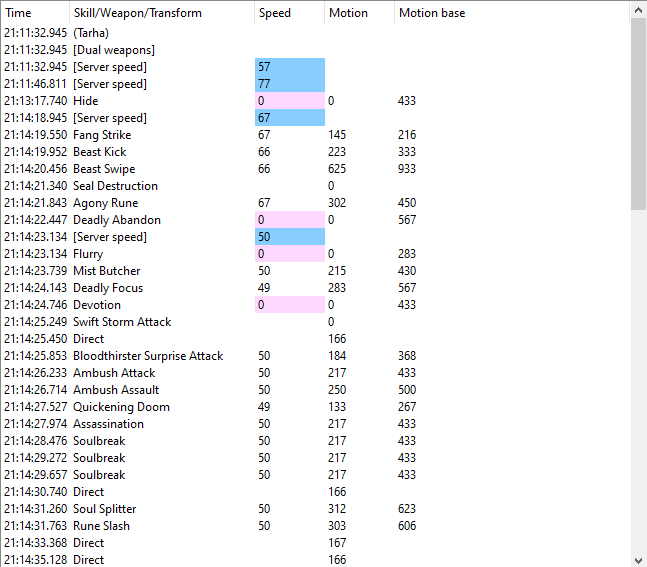aiDPSMeter - How mode "Animation Speed" works
Animation mode was disabled for future update. You can check animation speed for the classes: templar, gladiator, assassin, ranger and gunner.
You can see three types of record on following screenshot:
- Weapon: current equipped weapon
- Transformation: current visual Transformation (Transparent Transformations are excluded)
- Server speed: animation speed received from server. This value is calculated by server. 100 is base speed without any effects. All attack speed bonuses decreases Server speed.
- Example 1: Transformation Tin (6%) and Sword (18%) give speed = 76.
- Example 2: Transformation Tin (6%), Sword (18%) and skill Flurry (20%) give speed = 56.
- Skill: each skill have motion time received from server and base motion time extracted from Aion client. Speed = motion time / base motion time. Skill speed should be same as Server speed in most cases.
- Pink highlight: skill is received with 0 motion time. It is normal for some skills since these skills are defined in client incorrectly.
- Orange highlight: skill is received with motion time much less than calculated time based on received player speed from server. Indicates player is using third-party program.
- Light orange highlight: skill is received with motion time less than calculated time based on received player speed from server, but difference is small and different in animation on player video can't be seen with the naked eye. Indicates player is using third-party program.
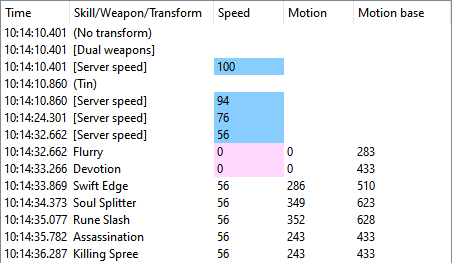
Aion Client calculates motion time for each use of skill and sends it to server. Server sends motion time to all nearby players. There are few issues to calculate base motion time. Client calculates time for ranged skills as sum of skill animation time and shot animation time. aiDPSMeter can calculate skill animation time only. Shot animation time is not easy to calculate since time depends on range between actor and target. As result you can see only bufs with correct speed in case of rangers and gunners. Few orange highlights maybe caused by these issues, but a lot of highlights indicate using third-party program.
Action "Create screenshot" in Menu "Edit" creates screenshots with specials marks. aiDPSMeter will create screenshot in aiDPSMeter's folder.
Players are using third-party program (indicated by orange color)
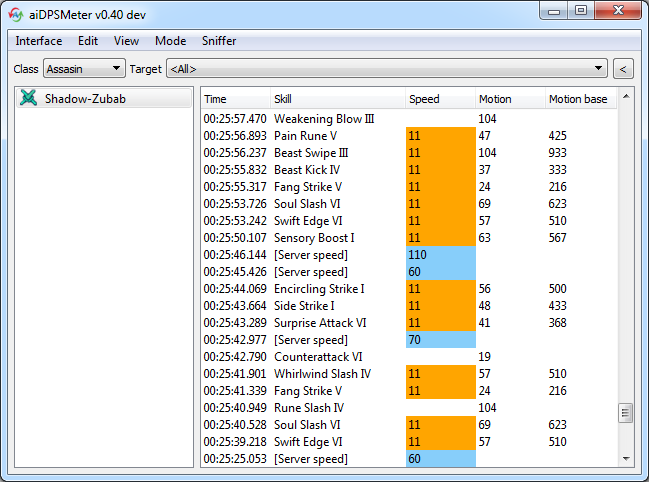
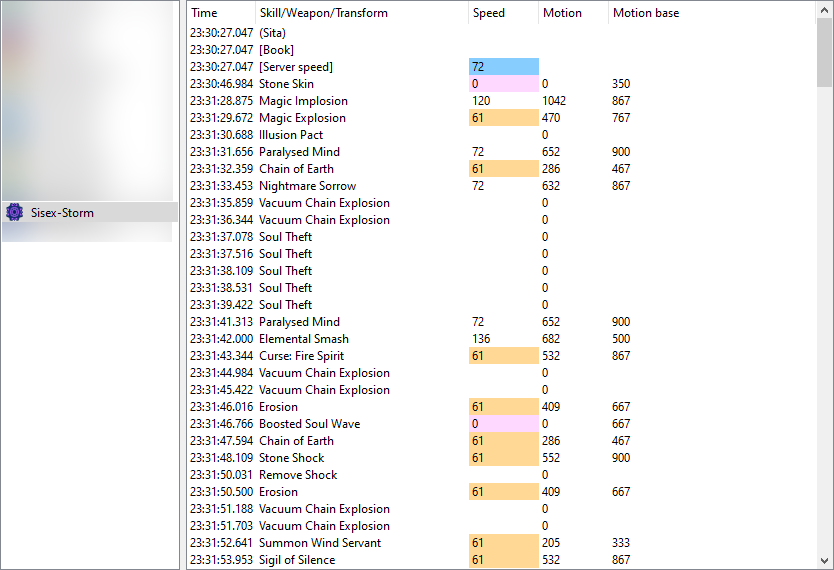
Legit player